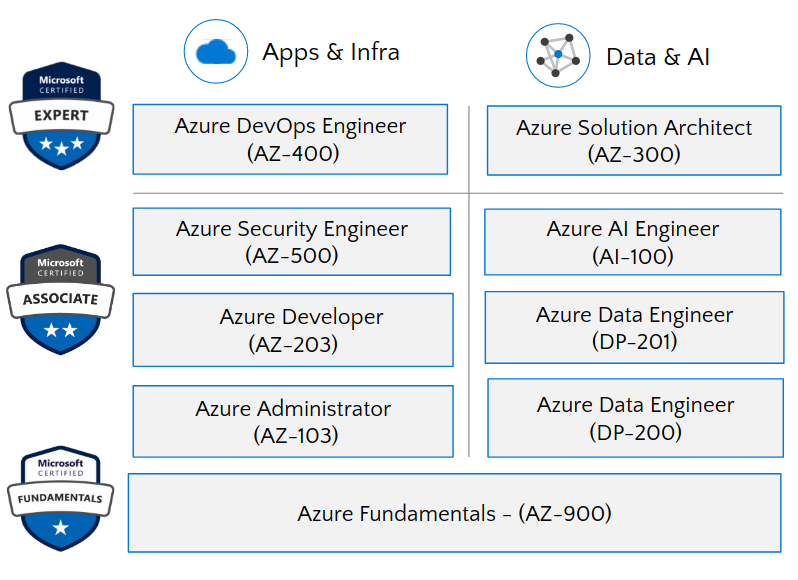Description
| Materials Include: |
|---|
|
Course Duration: 6 Days
SATV: Yes
About This Course
In this course, students will gain the knowledge and skills needed to implement Azure IaaS services and features in their development solutions. The course covers provisioning virtual machines, using Batch Service to deploy/maintain resources, and how to create containerized solutions by using Azure Kubernetes Service.
In this course will gain the knowledge and skills needed to implement Azure Platform as a Service feature and services in their development solutions. Students will learn how to create and manage Azure App Service resources, integrate push and offline sync in their mobile apps, and how to document an API. Students will also learn how to create and test Azure Functions.
In this course, students will gain the knowledge and skills needed to leverage Azure storage services and features in their development solutions. It covers Azure Table storage, Azure Cosmos DB, Azure Blob, and developing against relational databases in Azure.
In this course, students will gain the knowledge and skills needed to include Azure authentication and authorization services in their development solutions. Students will learn how identity is managed and utilized in Azure solutions by using the Microsoft identity platform. Students will also learn about access control (claims-based authorization and role-based access control) and how to implement secure data solutions. Throughout the course, students learn how to create and integrate these resources by using the Azure CLI, REST, and application code.
In this course students will gain the knowledge and skills needed to ensure applications hosted in Azure are operating efficiently and as intended. Students will learn how Azure Monitor operates and how to use tools like Log Analytics and Application Insights to better understand what is happening in their application. Students will also learn how to implement autoscale, instrument their solutions to support monitoring and logging, and use Azure Cache and CDN options to enhance the end-user experience.
This course is all about communication between apps and services. Students will learn how to create and manage their own APIs by using API Management, and how to use the different event- and message-based services in Azure within their development solutions. Throughout the course students learn how to create and integrate these resources by using the Azure Portal, Azure CLI, REST, and application code.
Audience Profile
Students in this course are interested in Azure development or in passing the Microsoft Azure Developer Associate certification exam.
Prerequisites
- Students should have 1-2 years of experience as a developer. This course assumes students know how to code and have a fundamental knowledge of Azure.
- It is recommended that students have some experience with PowerShell or Azure CLI, working in the Azure portal, and with at least one Azure-supported programming language. Most of the examples in this course are presented in C\# .NET.
Course Outline
Module 1: Implement solutions that use virtual machines
Students will learn how to properly plan for VM deployment. It covers VM creation by using the Azure Portal, PowerShell, and through code. It also covers creating and using ARM templates for repeatable deployments and how to use Azure Disk Encryption to secure information on the VM.
Lessons
Provision VMs
Create ARM templates
Configure Azure Disk Encryption for VMs
After completing this module, students will be able to:
Learn how to create and deploy virtual machines by using the Azure Portal, PowerShell, and through code.
Learn how to create and deploy Azure Resource Manager templates by using the Azure Portal and Visual Studio.
Understand the different encryption options and learn how to encrypt existing and new deployments.
Module 2: Implement batch jobs by using Azure Batch Services
Azure Batch creates and manages a pool of compute nodes (virtual machines), installs the applications you want to run, and schedules jobs to run on the nodes.
Lessons
Azure Batch overview
Run a batch job by using the Azure CLI and Azure Portal
Run batch jobs by using code
Manage batch jobs by using the Batch Service API
After completing this module, students will be able to:
Understand how the Azure Batch service works
Learn how to create and run batch jobs by using the Azure CLI
Learn how to create and run batch jobs by using code
Learn how to use the Azure Batch Service API to manage jobs
Module 3: Create containerized solutions
You can build and run modern, portable, microservices-based applications that benefit from Kubernetes orchestrating and managing the availability of those application components. Kubernetes supports both stateless and stateful applications as teams progress through the adoption of microservices-based applications.
Lessons
Create an Azure Managed Kubernetes Service (AKS) cluster
Create container images for solutions
Publish an image to the Azure Container Registry
Run containers by using Azure Container Instance or AKS
After completing this module, students will be able to:
Learn core concepts for Azure Kubernetes Service (AKS)
Learn how to deploy AKS clusters
Publish an image to the Azure Container Registry
Learn about Azure Container Instances and how to deploy to them
Module 4: Create App Service web apps
Azure App Service Web Apps (or just Web Apps) is a service for hosting web applications, REST APIs, and mobile back ends. Web Apps not only adds the power of Microsoft Azure to your application, such as security, load balancing, autoscaling, and automated management.
Lessons
Azure App Service core concepts
Creating an Azure App Service web app
Creating background tasks by using WebJobs in Azure App Service
After completing this module, students will be able to:
Understand App Service core concepts and capabilities
Know how to create App Service web apps by using Azure CLI, Azure Portal, and PowerShell.
Be able to create continuous and triggered WebJobs
Module 5: Creating Azure App Service mobile apps
The Mobile Apps feature of Azure App Service gives enterprise developers and system integrators a mobile-application development platform that’s highly scalable and globally available.
Lessons
Getting started with mobile apps in App Service
Enable push notifications for your app
Enable offline sync for your app
After completing this module, students will be able to:
Push their app on to the Mobile App service
How to register apps for push notifications
Module 6: Create Azure App Service API apps
This module covers how to create and document an Azure App Service API.
Lessons
Creating APIs
Using Swagger to document an API
After completing this module, students will be able to:
Know how to create an APIM instance and create a new API
Know how to use Swashbuckle to create Swagger objects in ASP.NET Core
Module 7: Implement Azure Functions
Azure Functions is a solution for easily running small pieces of code, or “functions,” in the cloud. You can write just the code you need for the problem at hand, without worrying about a whole application or the infrastructure to run it.
Lessons
Azure Functions overview
Develop Azure Functions using Visual Studio
Implement durable functions
After completing this module, students will be able to:
Understand the core features and functionality of Azure Functions
Be able to create functions, bindings, and triggers
Know common patters for Durable Functions and be able to create them
Module 8: Develop solutions that use Azure Table storage
Azure Table storage is a service that stores structured NoSQL data in the cloud, providing a key/attribute store with a schemaless design. Because Table storage is schemaless, it’s easy to adapt your data as the needs of your application evolve.
Lessons
Azure Table storage overview
Authorization in Table storage
Table service REST API
After completing this module, students will be able to:
Understand the features and uses of Azure Table storage
Know how to utilize Shared Key authorization
Know how to use the Azure Table storage REST service to manage data
Module 9: Develop solutions that use Azure Cosmos DB storage
This module covers Azure Cosmos DB storage. It instructs students on how it works, how to manage containers and items, and create and update documents by using code.
Lessons
Azure Cosmos DB overview
Managing containers and items
Create and update documents by using code
After completing this module, students will be able to:
Understand core features and functionality of Azure Cosmos DB
Be able to manage containers and items
Be able to create and update documents
Module 10: Develop solutions that use a relational database
SQL Database is a general-purpose relational database managed service in Microsoft Azure that supports structures such as relational data, JSON, spatial, and XML.
Lessons
Azure SQL overview
Create, read, update, and delete database tables by using code
After completing this module, students will be able to:
Know how the Azure SQL Database service works
Be able to perform database operations by using code
Module 11: Develop solutions that use Microsoft Azure Blob storage
Azure Blob storage is Microsoft’s object storage solution for the cloud. Blob storage is optimized for storing massive amounts of unstructured data. Unstructured data is data that does not adhere to a particular data model or definition, such as text or binary data.
Lessons
Azure Blob storage overview
Working with Azure Blob storage
After completing this module, students will be able to:
Understand when and why to use Azure Blob storage
Know how to set and retrieve Blob storage properties and metadata
Know how to replicate and copy Blobs
Module 12: Implement authentication
Microsoft identity platform is an evolution of the Azure Active Directory (Azure AD) identity service and developer platform. It allows developers to build applications that sign in all Microsoft identities, get tokens to call Microsoft Graph, other Microsoft APIs, or APIs that developers have built.
Lessons
Microsoft identity platform
Implement OAuth2 authentication
Implement managed identities for Azure resources
Implement authentication by using certificates, forms-based authentication, or tokens
Implement multi-factor authentication
After completing this module, students will be able to:
Understand the architecture of the Microsoft identity platform
Be able to implement OAuth2 authentication in their solutions
Be able to use Azure Key Vault to store and retrieve authentication information
Module 13: Implement access control
This module covers claims-based and role-based access control.
Lessons
Claims-based authorization
Role-based access control (RBAC) authorization
After completing this module, students will be able to:
Learn how to use claims-based authorization in their development solutions
How to manage access to resources using RBAC through the REST API
Module 14: Implement secure data solutions
This module covers securing data at rest and during transmission.
Lessons
Encryption options
End-to-end encryption
Implement Azure confidential computing
Manage cryptographic keys in Azure Key Vault
After completing this module, students will be able to:
Understand encryption options
Learn how to encrypt data with Transparent Data Encryption
Manage and utilize encryption keys by using the Azure key Vault
Module 15: Introduction to Azure Monitor
Azure Monitor is the central service that includes all of tools you need to monitor and optimize your solution.
Lessons
Overview of Azure Monitor
After completing this module, students will be able to:
Understand how Azure Monitor works
Know where and how Azure Monitor collects data
Module 16: Develop code to support scalability of apps and services
This module covers how applications scale and how to handle some troubleshooting.
Lessons
Implement autoscale
Implement code that addresses singleton application instances
Implement code that handles transient faults
After completing this module, students will be able to:
Understand autoscale patterns and best practices for scaling their solutions
How to use the Azure CLI to communicate with a specific copy of a resource
How to handle transient faults in your solution
Module 17: Instrument solutions to support monitoring and logging
This module covers adding code to your app to send the data to Azure Monitor.
Lessons
Configure instrumentation in an app or server by using Application Insights
Analyze and troubleshoot solutions by using Azure Monitor
After completing this module, students will be able to:
Know how to add default code to web pages, console apps, and Windows desktop apps to support telemetry
Know how to use dashboards and other tools to monitor and troubleshoot their app
Module 18: Integrate caching and content delivery within solutions
This module shows students how to leverage Azure Cache for Redis and Azure CDNs to deliver assets to users more quickly.
Lessons
Azure Cache for Redis
Develop for storage on CDNs
After completing this module, students will be able to:
Understand how Azure Cache for Redis operates and how to configure and interact with it
Know how to manage Azure CDN
Module 19: Develop an App Service Logic App
Logic Apps helps you build solutions that integrate apps, data, systems, and services across enterprises or organizations by automating tasks and business processes as workflows. This module covers what they are and how to create them.
Lessons
Azure Logic Apps overview
Create Logic Apps by using Visual Studio
Create custom connectors for Logic Apps
Create custom templates for Logic Apps
After completing this module, students will be able to:
Understand how to create and manage Azure Logic Apps.
Module 20: Integrate Azure Search within solutions
Azure Search is a search-as-a-service cloud solution that gives developers APIs and tools for adding a rich search experience over private, heterogenous content in web, mobile, and enterprise applications. In this module students will learn how to integrate Azure Search in to their solutions.
Lessons
Create and query an Azure Search Index
Full text search in Azure Search
After completing this module, students will be able to:
Provision the service, create an index, load data, and execute searches.
Module 21: API Management
API Management (APIM) helps organizations publish APIs to external, partner, and internal developers to unlock the potential of their data and services.
Lessons
Introduction to the API Management service
Securing your APIs
Defining API policies
After completing this module, students will be able to:
Provision the APIM service using the Azure Portal, secure APIs with subscriptions and client certificates, and use API policies to modify the behavior of an API.
Module 22: Develop event-based solutions
This module covers developing event-based solutions in Azure by integrating Azure Event Grid, Event Hubs, and Notification Hubs in your applications.
Lessons
Implement solutions that use Azure Event Grid
Implement solutions that use Azure Event Hubs
Implement solutions that use Azure Notification Hubs
After completing this module, students will:
Know how the services work and how to integrate them in to their solutions.
Module 23: Develop message-based solutions
Microsoft Azure Service Bus is a fully managed enterprise integration message broker. Service Bus is most commonly used to decouple applications and services from each other, and is a reliable and secure platRegister for asynchronous data and state transfer. Azure Queue storage is a service for storing large numbers of messages that can be accessed from anywhere in the world via authenticated calls using HTTP or HTTPS.
Lessons
Implement solutions that use Azure Service Bus
Implement solutions that use Azure Queue Storage queues
After completing this module, students will be able to:
Understand how to leverage Azure message-based services in their solutions.
48 Hours

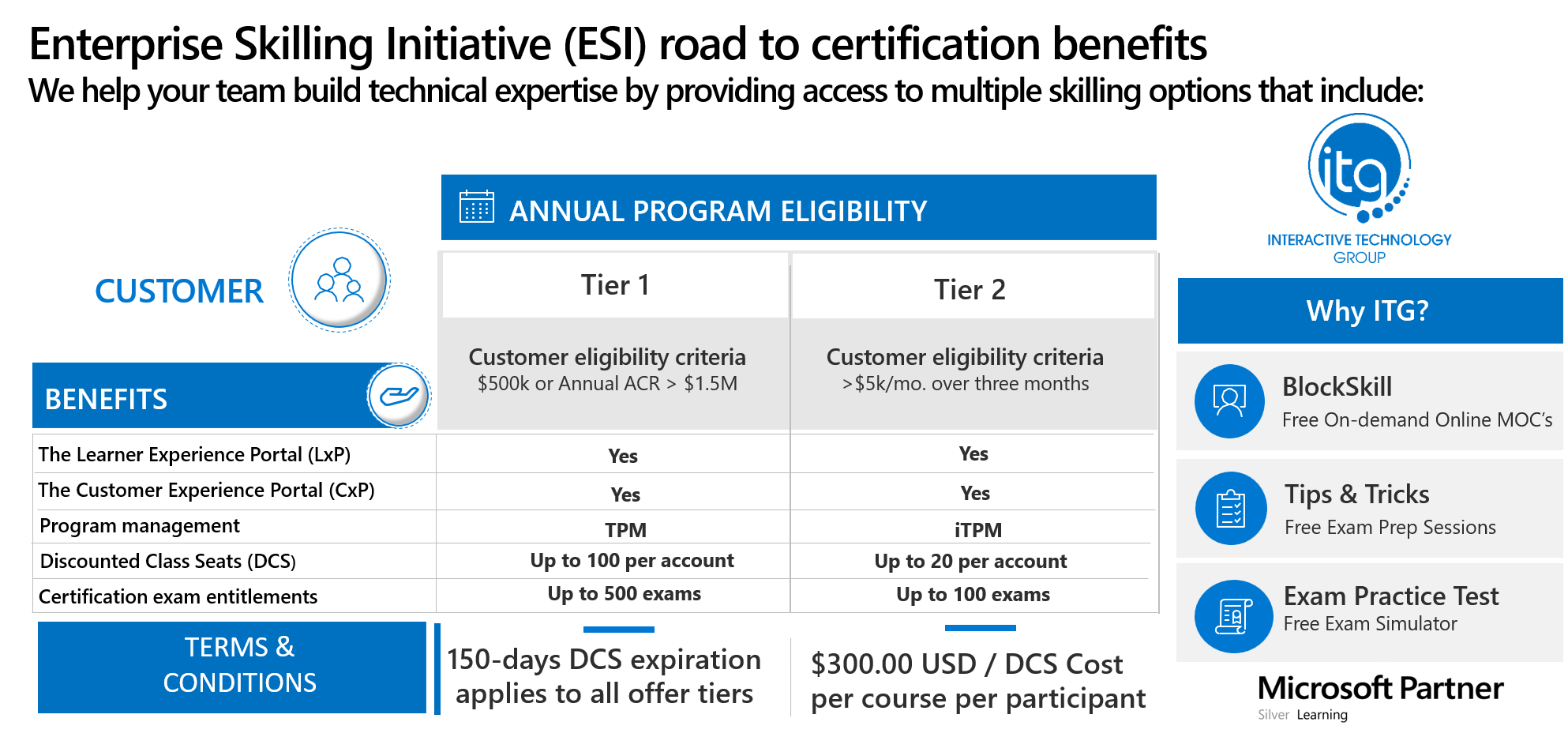
 Interactive Technology Group
Interactive Technology Group